Digital Business Cards
Take pride in being a leader of your union with a digital Business Card
Make it quick and easy to share your business card information when connecting with your members. Missouri NEA Communications suggests a free app called Blinq. You can set up your card in a matter of minutes using the steps and images below.
Setting up your account:
- Either download the Blinq app (Apple, Google) or go to Blinq.me and select “create your card.” Free accounts allow you to create up to two cards, enabling you to create one for work and one for union business.
You’ll have the option to add a company logo, your profile picture, and a background. We suggest using the MNEA logo as your company logo. Here's a copy of the current MNEA logo if you need it.
After adding the images, you can experiment with the different layout options, making your profile, the MNEA logo, or your cover image the most prominent feature.
Complete by filling in the contact information you want contacts to know, such as your email address, phone number, FB, IG for your local, local website if you have one, or www.mnea.org, if you don't. Hit "Save Changes," and voilà, you've created your business card.
Important Note: This is a free account. If a payment screen comes up, just click the "x" to exit the screen.
- If you created your card on your computer, you will need to download the Blinq app to your phone. Sign in, and your card is ready to share with members, colleagues, and parents.
Choose what you want to display
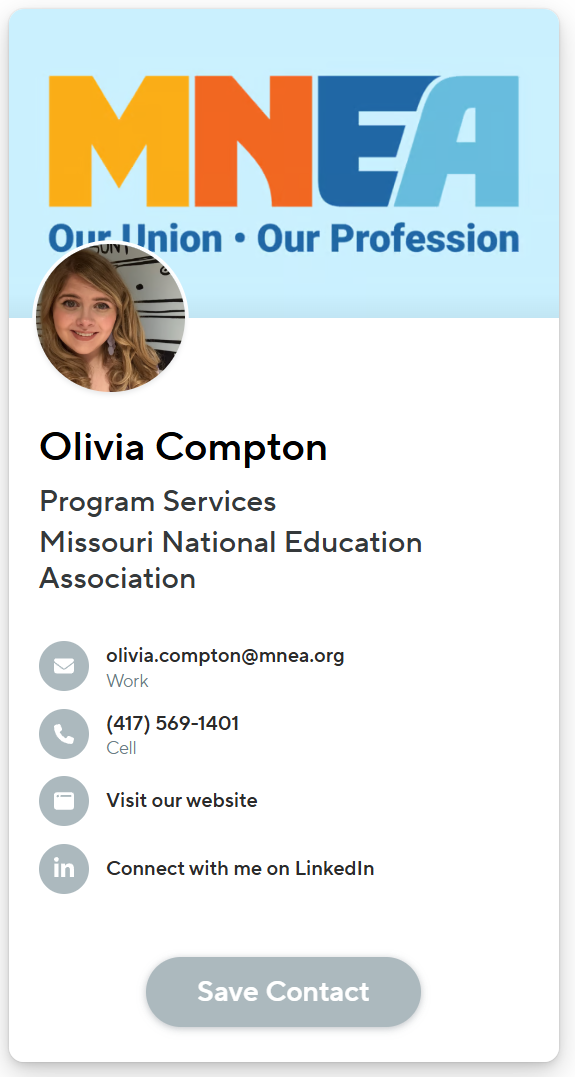
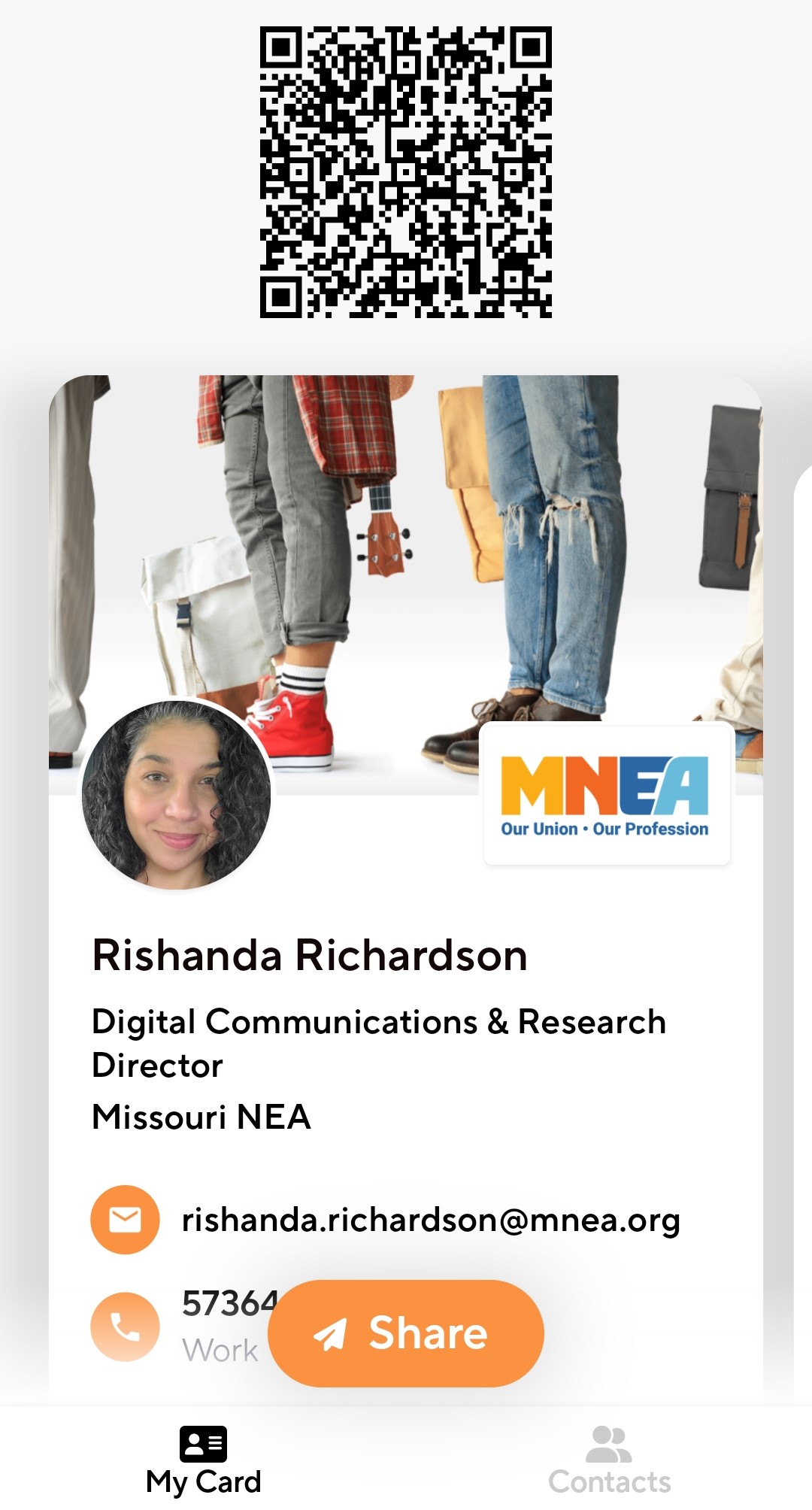
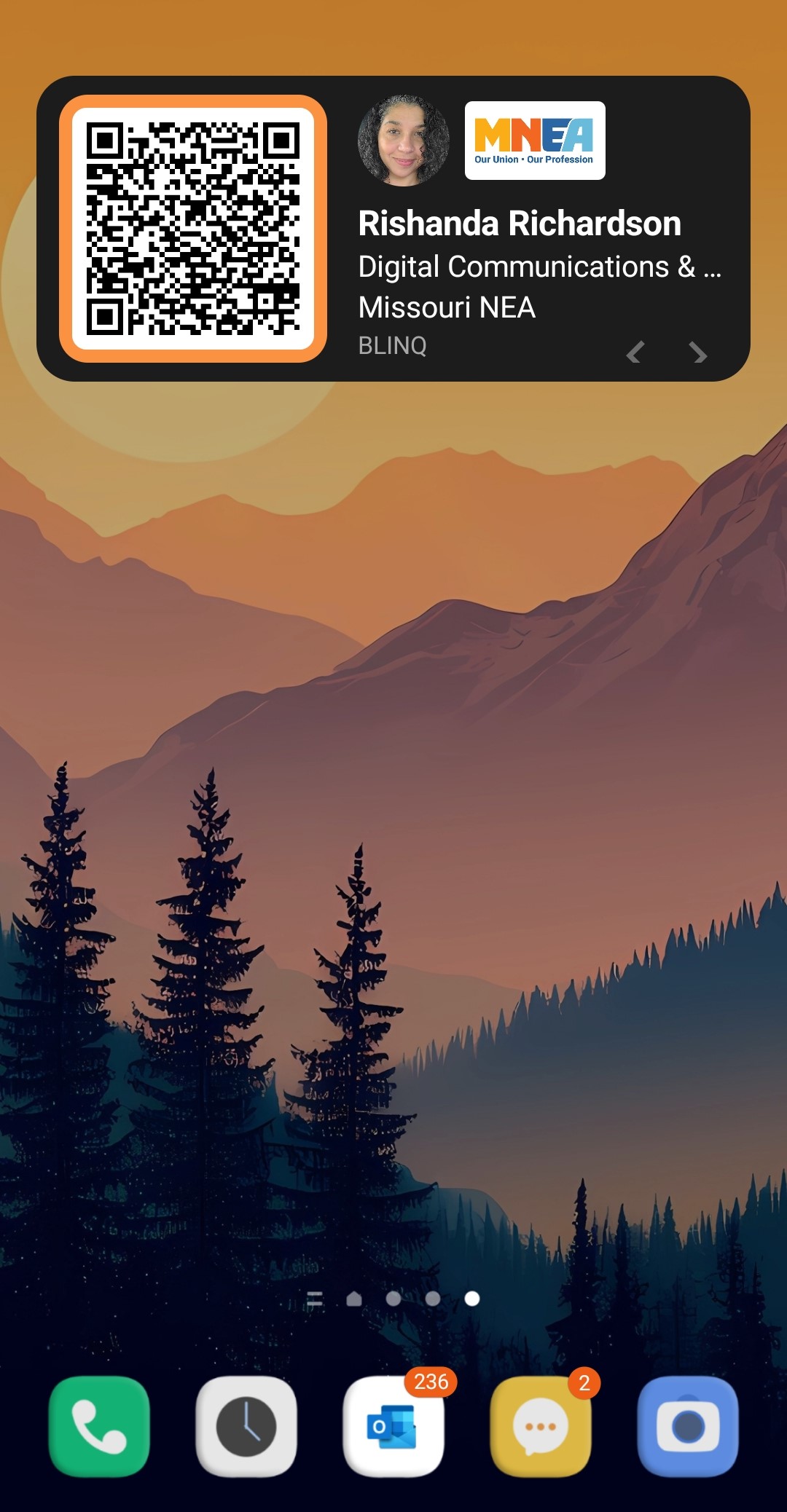
Ways to share your digital business card:
- On either your computer or phone, by clicking the "SHARE" button, you have options to share with others via text, email, WhatsApp, LinkedIn, Messenger, etc.
- Download the QR code to insert the image into a presentation, add it to a flyer, or create a scannable business card to hang on your school bulletin board.
- Add the Widget to your phone. After downloading the app to your phone, you will also have a Blinq widget that will display QR code for all to scan. Many smart watches also allow you to load the widget, so if you don't have your phone handy, they can scan the QR on your watch face to get your contact details.



